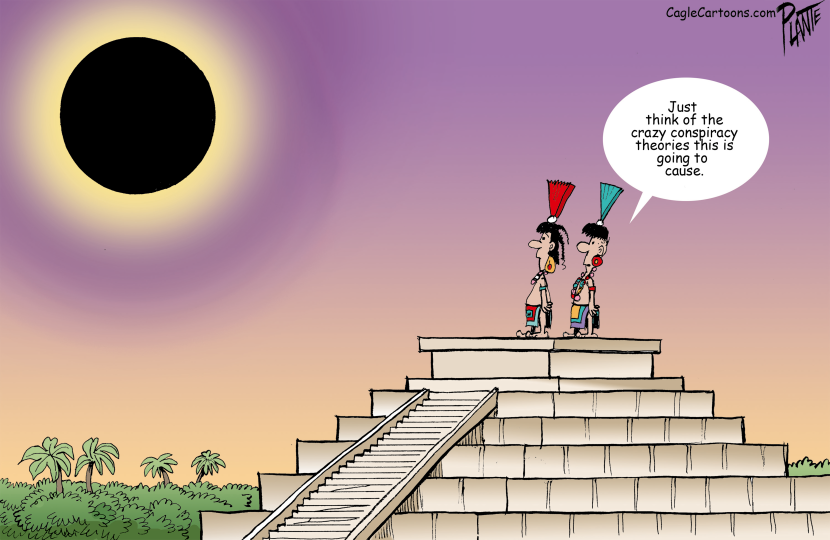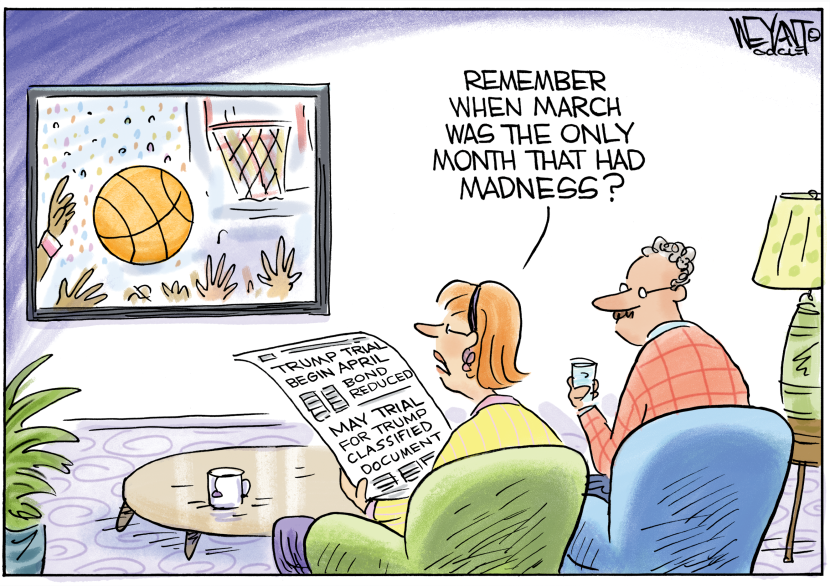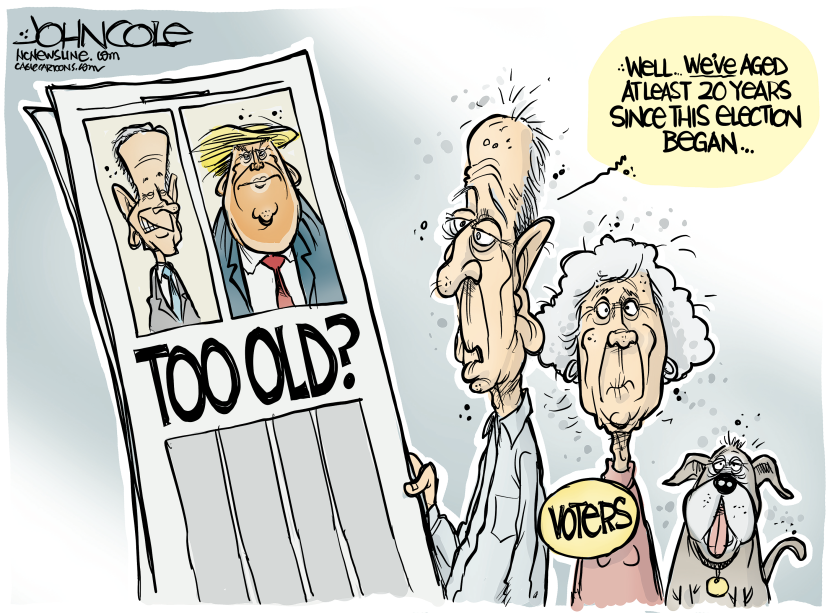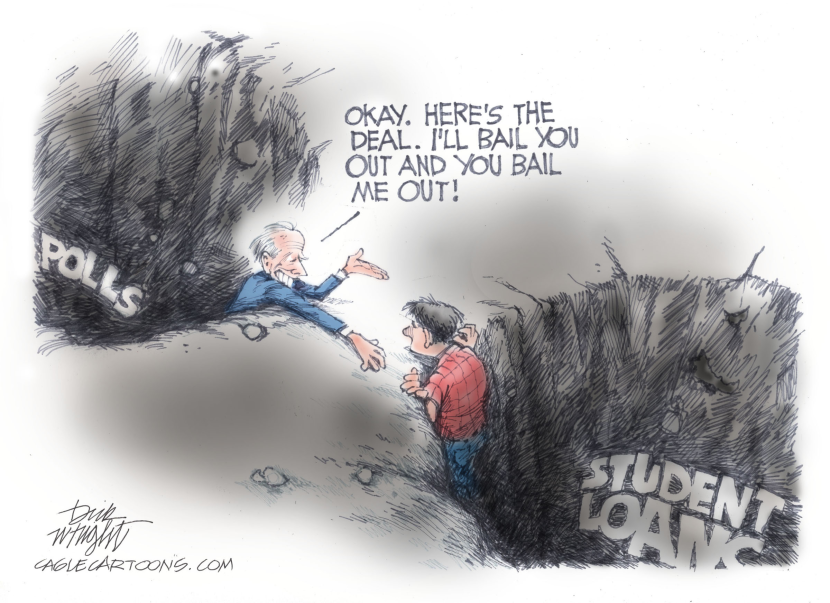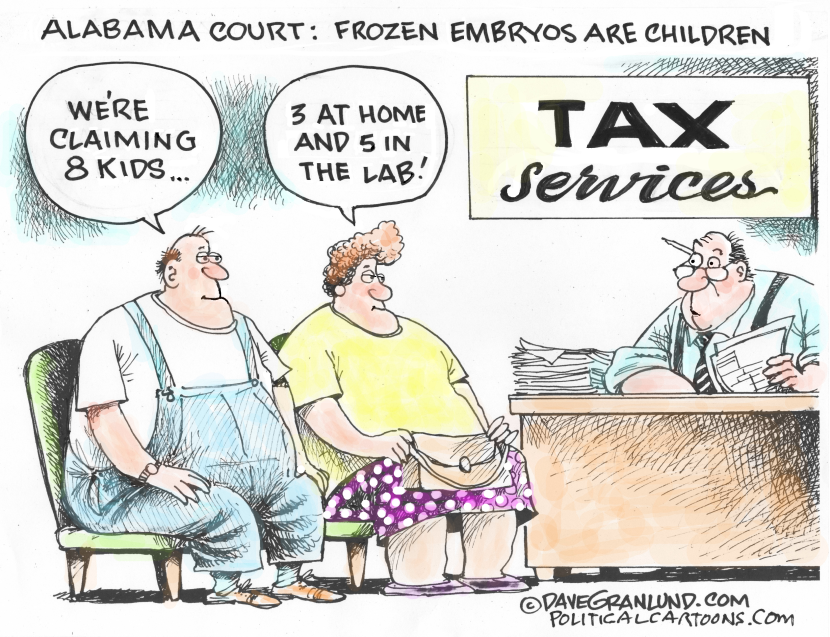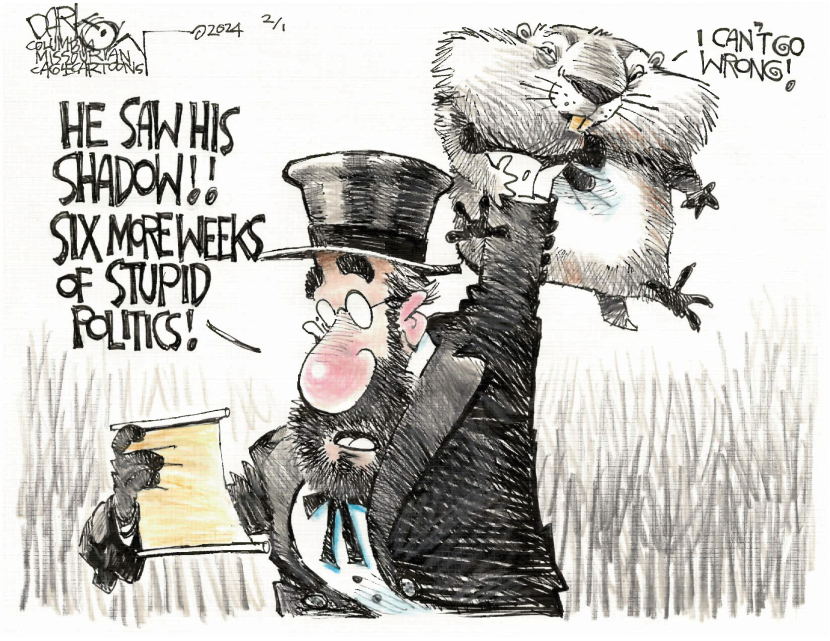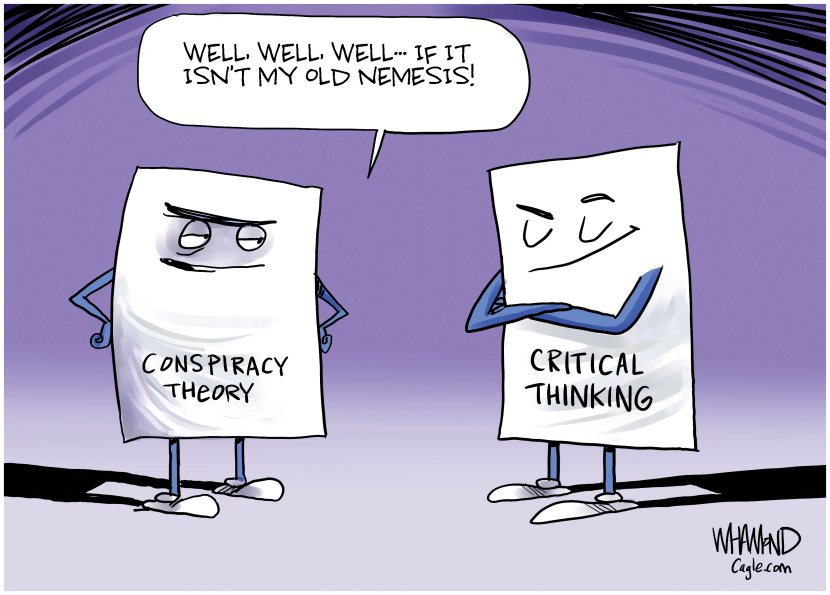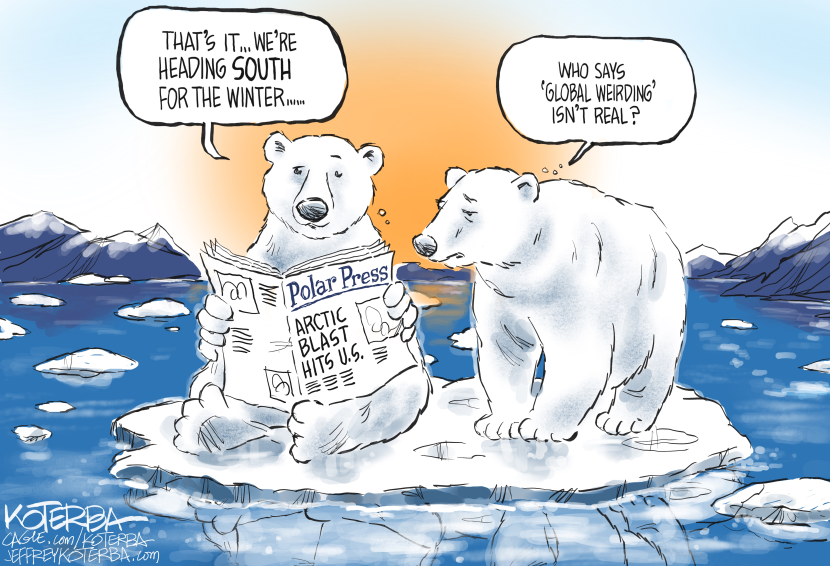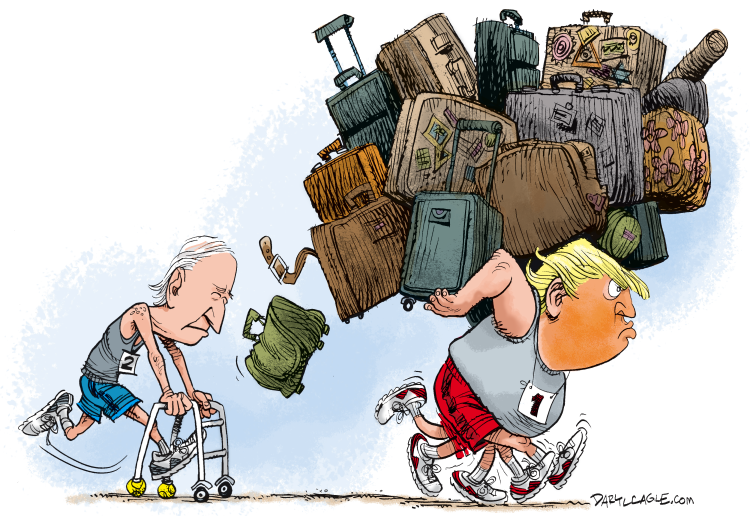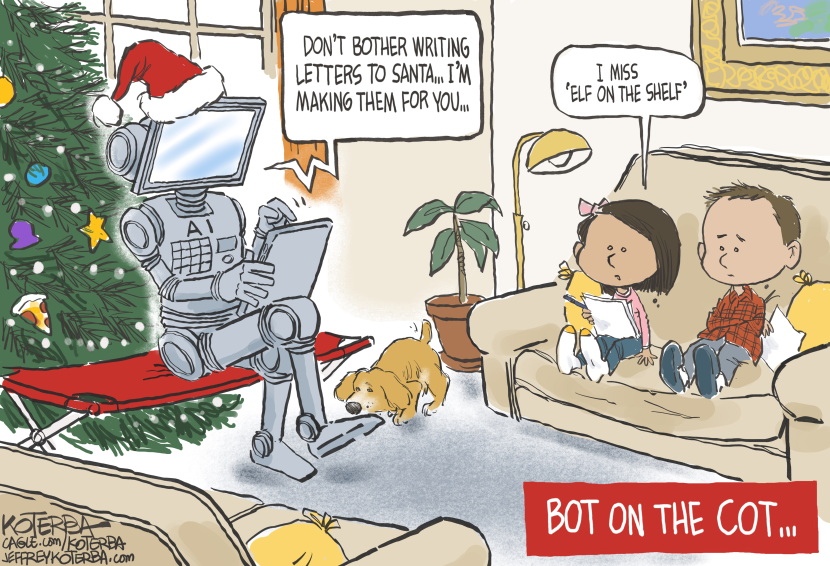Here’s my new cartoon, with President Biden dragging the GOP doggie to places where it doesn’t want to go.

I get lots of questions from cartoonists about how I recommend that they prepare their cartoons for syndication. Here is the “recipe” we give to our CagleCartoonists. Some new CagleCartoonists are old timers without computer skills, so the recipe is very detailed about little details that are self evident to the tech savvy.
First, I do a line drawing on paper in pencil or ink and I scan it. It isn’t important that it is on paper; drawing it electronically is fine, the important thing is that it is line art. This recipe is for coloring traditional cartoons with black lines. The point of this is so that the lines remain clean and crispy black, and don’t spread with the poor registration we often see in newspaper printing.
So, scan the art at highest resolution in Grayscale – the higher the better, usually scanners do 600dpi. Open the art in Photoshop, straighten the angle if necessary (IMAGE > Image Rotation), draw a marquee rectangle precisely around the art, just where you want it cropped, and EDIT > Copy (Command C), open a new document, which will open at the size of the copied art, and EDIT > Paste (Command V).
Go to IMAGE > Image Size, deselect “Constrain Proportions”, select 1000 pixels/inch, Width 8 inches, Height 6 inches – or vary the height a bit if the art is a different proportion, 4”x3” is good. Click OK
Why 4 x 3? Because newspaper leave a wide rectangle as the hole for editorial cartoons, and if cartoons are square or tall, almost no newspapers will print them. This is frustrating for gag cartoonists, and others who like a taller format that works better on the Web. Cartoonists who fight the wide rectangle just don’t get reprinted in newspapers.
Go to IMAGE > Brightness/Contrast, turn the contrast to 100% and adjust the brightness to what looks nice. Repeat if necessary. Make it a little darker than you think is necessary because it will lighten up in the next step. Click OK
GO to IMAGE > Mode > Bitmap, with method “50% Threshold” – if it is too light, UNDO the transformation to Bitmap and repeat the last step on the Grayscale image, making the image a bit darker/denser with the Brightness, then select “Bitmap” again.You’ll get something like this:

Clean up any hickies and make any changes in Photoshop with the brush and lasso tools.
Save as a TIFF format file with LZW compression. The file should be around 2 megs in size.
Then go on to color …
Take the bitmap/line art image we just made, go to the IMAGE menu and change to: GRAYSCALE, then go to the IMAGE menu again and change to CMYK.
Open the Layers Window from the WINDOWS menu. Add about 20 transparent background layers (Command Shift N, twenty times), drag the line art image to the top layer
Select the top layer and select the black line color with the eyedropper tool. Then go to the SELECT menu and select COLOR RANGE, selecting only the black lines, then select the “black” foreground color in the tools menu and make the black: 0%C, 0%M, 0%Y, 100%K, then select the EDIT menu and choose FILL.
With the top layer still selected, go to the SELECT menu and choose INVERSE, selecting the white areas, and delete – it should show a checkerboard pattern meaning the background is transparent and nothing is there. Select MULTIPLY from the drop menu at the top of the Layers window, this makes the color in the layers underneath the black lines print under the black lines so there is no haloing in printing. What this does is print the color under the back lines, so there is no “haloing” with bad registration.
Select the bottom layer from the LAYERS window, Select ALL (Command A), Go to the Tools window and select the foreground color and make it 0%C, 0%M, 0%Y, 0%K (white) and select FILL from the EDIT menu.
Then add colors on the layers in between to your taste. Label layers as you go to make them easy to find and group similar colors together. Save a copy at 1000dpi for your personal files as a CMYK TIFF with LZW compression as a copy with no layers. Go to the IMAGE menu and select IMAGE SIZE and resize the image to 500dpi. Save as the file to upload to CagleCartoons.com as a TIFF file with LZW compression and no layers – the file should be about 6megs in size. You’ll end up with something like this.

Why CMYK? Most clients prefer RGB, which is best for the Web; they get photos in RGB format, and RGB files are smaller. But this recipe lets us have clean, crispy 100% black lines and if a printer can use a CMYK file, then CMYK is superior. In our system, editors have a choice of downloading the files as RGB, but they can only download CMYK if the file is originally created in CMYK.
In our system we have a 6.5 meg file size limit – that is because we often email cartoons and we don’t want the emails to be too big. We ask artists to make the images no smaller than 4,000 pixels wide. As a last step, reduce the resolution of the image so that it comes in under 6.5megs, and is 4,000 pixels wide. You should be able to come up with a TIFF file with LZW compression that is about 6 megs in size. Remember flatten the image so it isn’t huge with layers – but first, while you have layers …
Make a grayscale version …
We ask artists to make a grayscale version. Most newspapers still print in black and white, and it is nice to be able to control the contrast. When editors go to our site and select a cartoon they want in color, it brings up a preview page where they have a choice of a grayscale version. If the artist doesn’t prepare the grayscale version, our system creates it from the color cartoon, and that isn’t as nice. We also deliver grayscale cartoons by email to newspaper who want that. Better to control this and tweak a grayscale version.
Save Image with a new name. Select from the IMAGE menu: MODE: Grayscale. Adjust the Brightness and Contrast of the layers to taste.
Select FLATTEN IMAGE from the Layers window and save as a TIFF with LZW Compression – or save as a TIFF LZW compression copy with no layers and skip this step.
Why TIFF format? Because it is “non-lossy” and images should be saved in the best quality. Most artists prefer to save files in JPG format, and most newspapers prefer JPG formal also, since they get photos in that format. When editors download cartoons in our system they have a choice of JPG or TIFF. Saving an image as a 12 quality JPG isn’t “lossy,” but it may be bigger than a TIFF.
The grayscale file should be about 3 megs in size, and looks something like this …

I know I overexplained this, but the questions I get from artists are pretty granular. I’m afraid I can’t really overexplain it. I’ll bookmark this page and give it to cartoonists everytime this comes up.
The cartoonists push back against being asked for higher resolution that they want to do. They push back against TIFF format, and CMYK. They push back against the wide rectangle format. Especially the international cartoonists. It never ends.
This comes up all the time.
Our reader supported site, Cagle.com, still needs you! Journalism is threatened with the pandemic that has shuttered newspaper advertisers. Some pundits predict that a large percentage of newspapers won’t survive the pandemic economic slump, and as newspapers sink, editorial cartoonists who depend on newspapers sink too, and along with them, our Cagle.com site.
The world needs political cartoonists more now than ever. Please consider supporting Cagle.com and visit Cagle.com/heroes.